Kevin Loughead
Full Stack Software Engineer
Curriculum Author

Hello, world! My name's Kevin and I'm an author and tutor for the TripleTen Software Engineering bootcamp. I'm also something of a software engineer myself. I like to work on web development projects and command line applications, in a variety of languages. Thanks for stopping by!
Projects
-
CB (a clipboard manager)
A simple but effective clipboard manager. The idea is based on Al Sweigart's clipboard manager from Automate the Boring Stuff, but it's written in NodeJS, uses flat files for storing clipboard info, and comes with some additional features.
The primary function is to store text from your clipboard in a JSON file, and to retrieve the clips from the file to your clipboard as needed:
cb set my-clipsaves clipboard contents as "my-clip"cb get my-clipretrieves the clip by name
Additional features include:
- output clips to stdout, instead of to clipboard
- easily manage your clips by opening the file in your editor with
cb open - list all clips keys that match a pattern with
cb list [pattern] - grep through keys and values with
cb grep [pattern] - images are supported via the
--imgflag - autocompletion
-
CSS Position Practice App
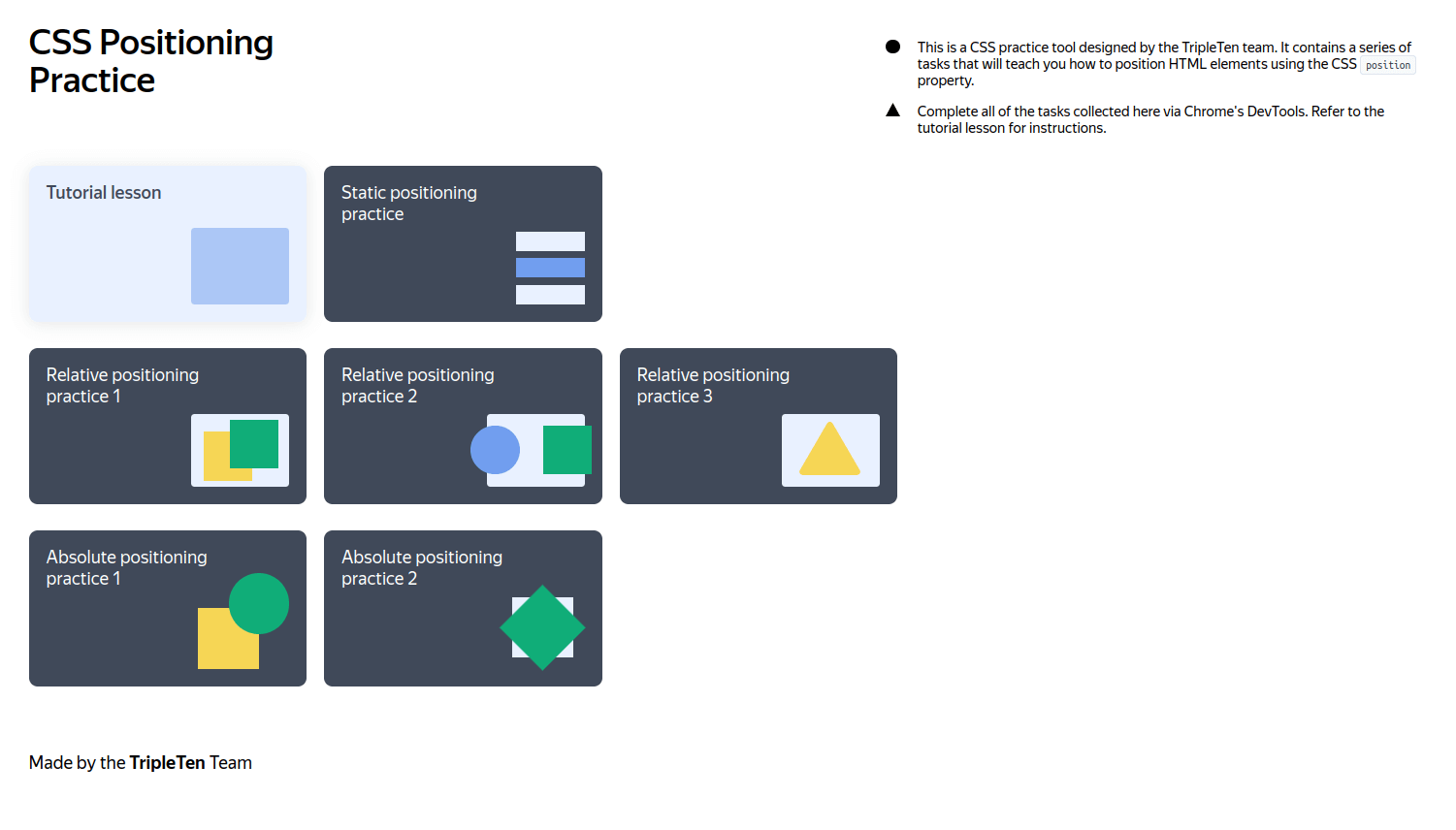
A small application that I was lead developer for at TripleTen. The idea is to teach web development students about CSS position, and how to use the dev tools at the same time.
-
Min - a minimal note-taking CLI
A simplish command line note taking utility. After a few years of failing to find a note-taking app that satisfied me, I decided to make my own. Allows for creation and editing of markdown notes files from the comfort of the command line, or the editor of your choice.
This is actually my second version of the app. The first was written in Python, and served me well for a while, but has a few bugs. It has support for hosting your notes on GitHub, which works fairly well, but in practice I found to be a pain to keep things in sync.
The current version is written in Deno, has mostly the same feature set, but no option for GitHub integration, at least not currently. But it allows you to choose an arbitrary location (or locations) to store your notes in. I keep mine in dropbox, for easy synchronization on all my devices. Features include
- creating markdown notes and editing them in your editor of choice with
min edit note-name - print note content to stdout with
min cat note-name - support for categories of notes. Notes in different categories will be placed in subfolders.
- finding notes by name with
min list [pattern] - grepping through the content of your notes with
min grep [pattern] - opening the directory of notes in your editor of choice
- delete or rename your notes
- autocompletion of notes by name. Currently only supports notes in the default category.
- allow different config files and folder locations to be specified as an arguments, or inside config files. Useful if you want to direct certain types of notes to different files. Blog posts, for instance.
- creating markdown notes and editing them in your editor of choice with
-
News Explorer
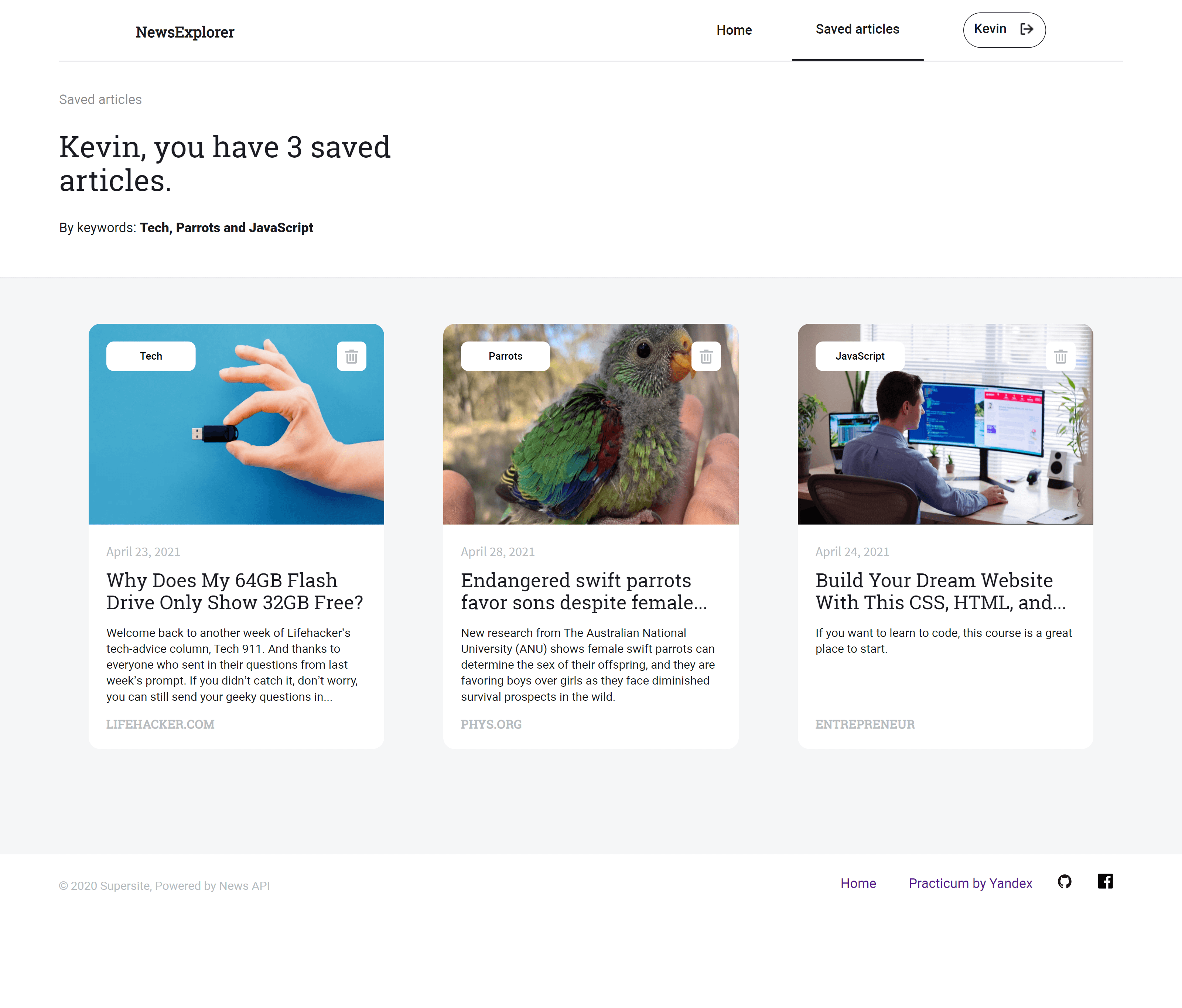
A MERN stack application that interacts with the public News API service to search for and display articles. Authenticated users can save articles to their personal profile for later reading.
This was the capstone project of the TripleTen Software Engineering bootcamp. The frontend was created with Create-React-App, and the backend with written in Node/Express.js and MongoDB.
The backend is deployed on a Google Cloud EC2 instance, with a Linux OS.
-
NextJS Blog
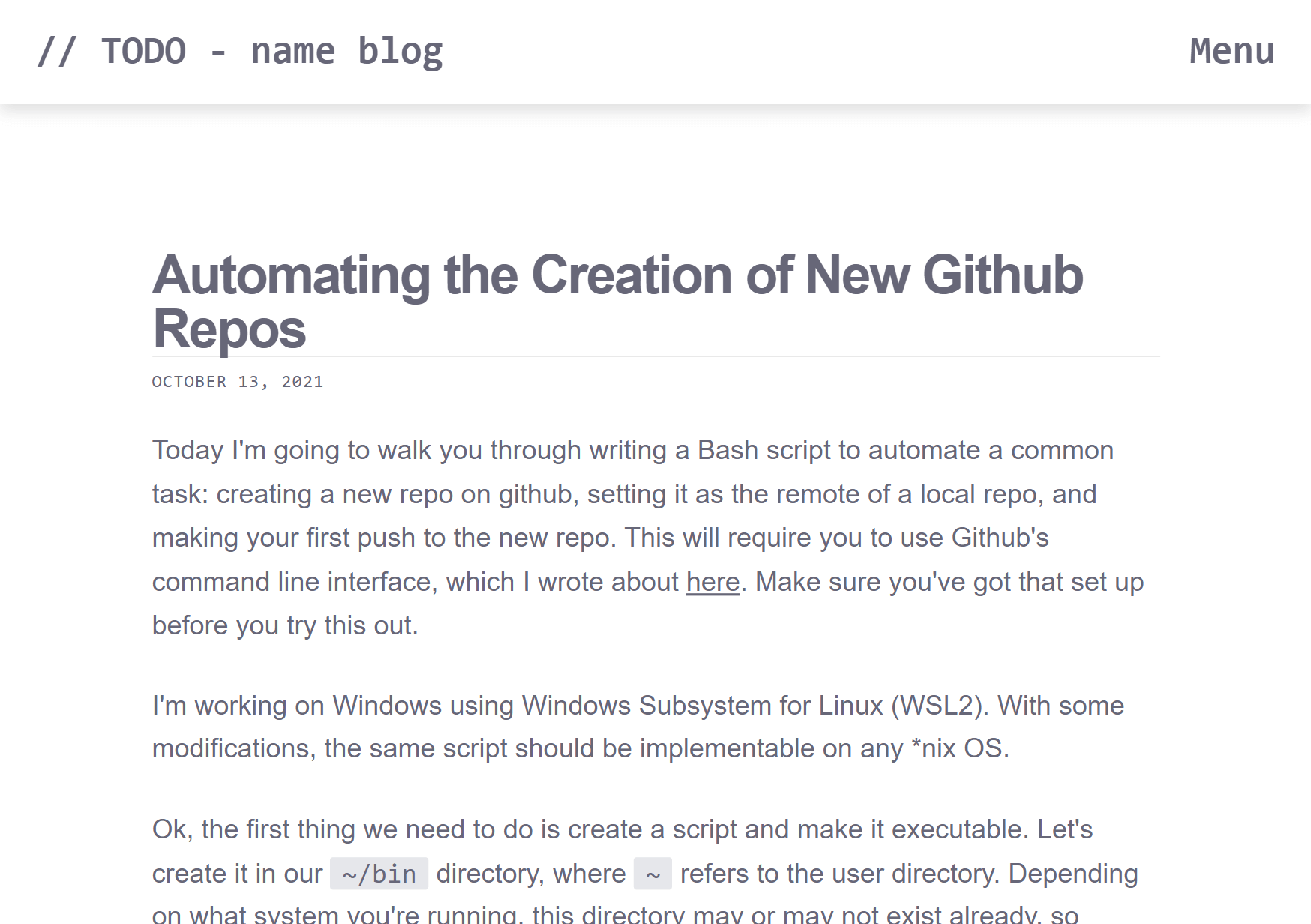
A blog template, based on another template. Written in NextJS using TailwindCSS for styling. Doesn't have a lot of functionality, but does what it says on the tin.
- Articles are written in markdown, parsed by RemarkJS
- Syntax highlighted with PrismJS
- Hand-crafted support for footnotes
-
React Portfolio Template
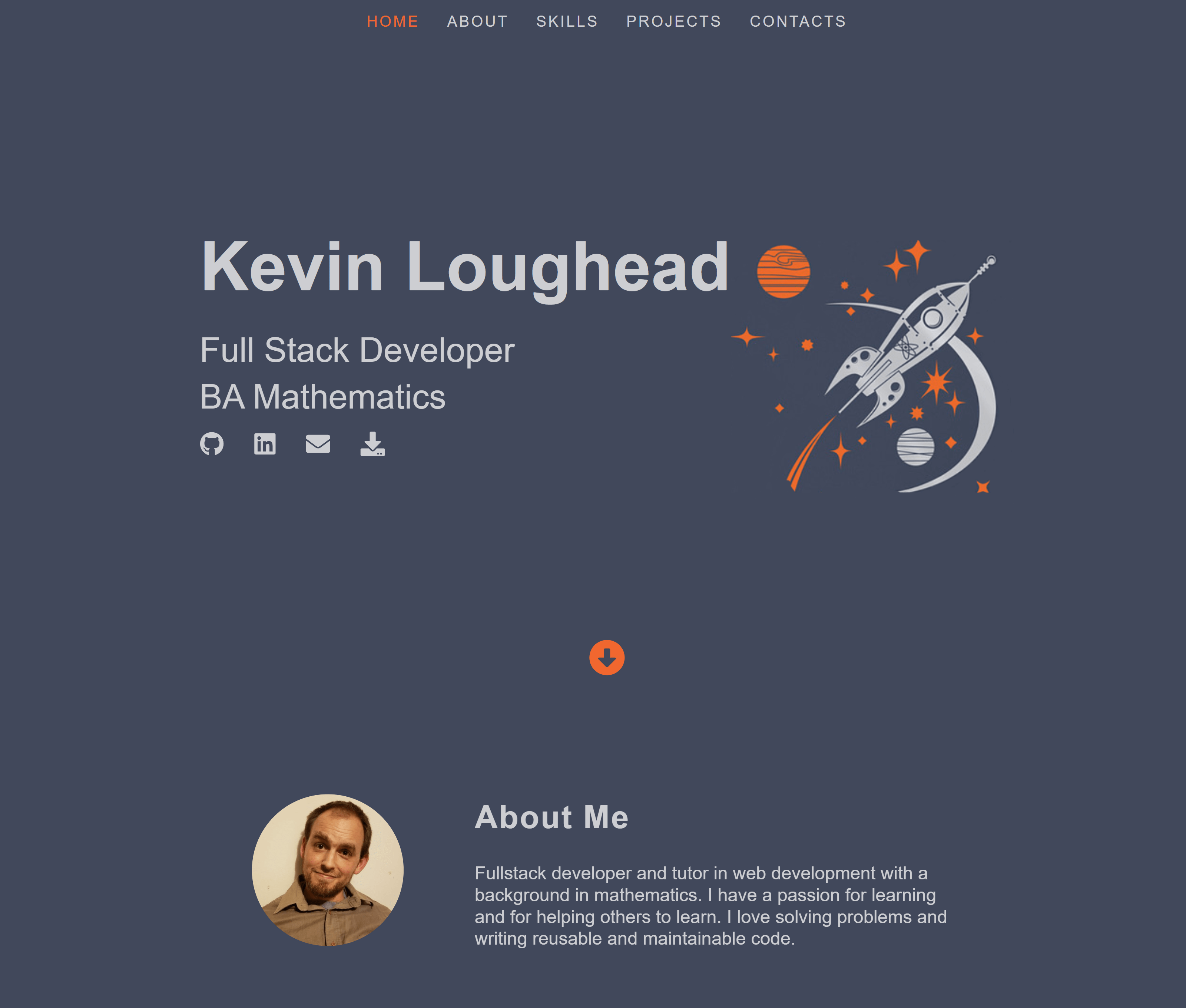
My first portfolio site, written in React with Styled-Components, and easily configurable via JavaScript config files. Major sections include:
- Sticky navbar
- About the author
- Projects
The projects can be subdivided by type, like backend/frontend. Routing is set up, to allow more detailed description of projects
-
An Invoicing App
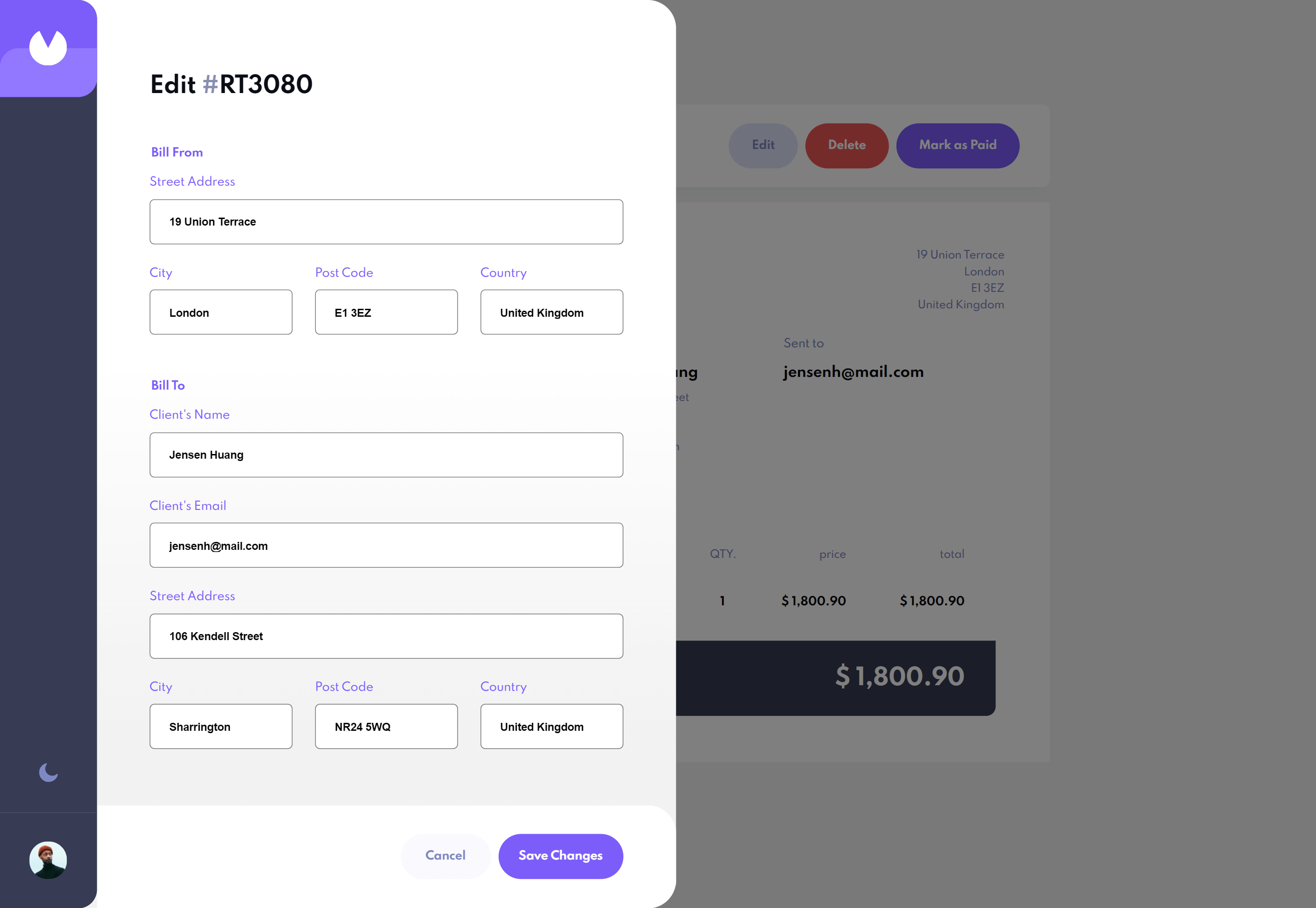
An invoice app built using specs from Frontend Mentor. Written in React using Styled-Components.
Features include
- Dark mode
- Forms for creating new invoices and modifying existing invoices
- Invoice line items that calculate the total automatically
-
ANT Robotics Landing Page
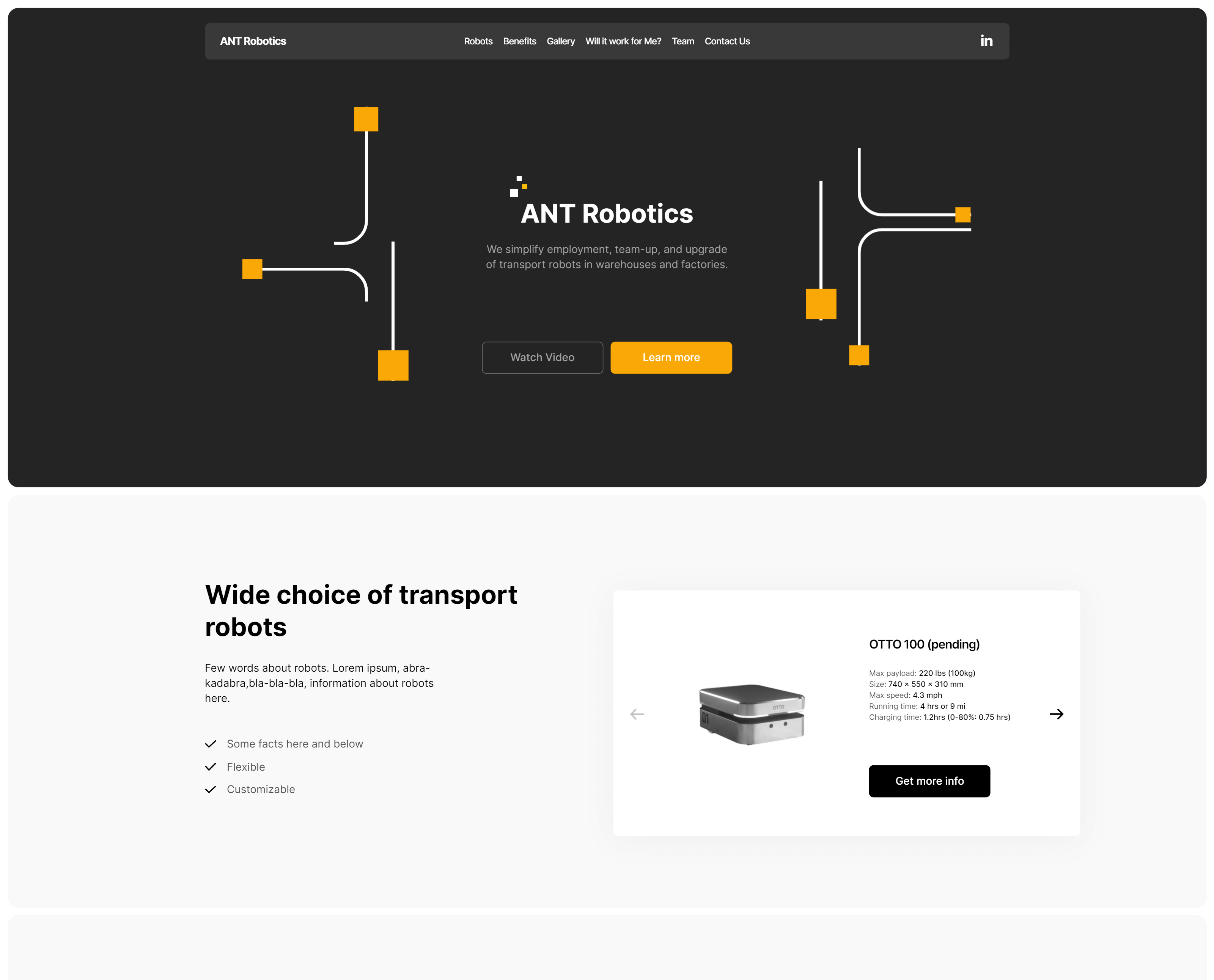
A React redesign of the ANT Robotics landing page. Fully responsive and easily configurable by the client by way of a collection of comprehensive (and comprehensible) JavaScript config files.
I was the lead of a team of three during the development of this site. We used prettier and eslint to ensure consistency and readability. Features some nice geometric animations, a product carousel and an image gallery